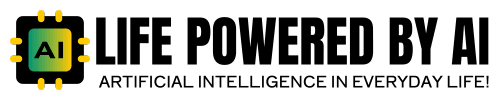Apple has released the highly anticipated iOS 18.3 beta update, and it comes with several exciting changes, particularly for Face ID and Touch ID users. The update introduces new features designed to enhance the security and functionality of these biometric authentication systems, making them more secure and convenient. For those eager to experience the future of iPhone security, this update is a game-changer.
iOS 18.3 Beta Update: What’s New?
The most notable change in the iOS 18.3 beta update is the major overhaul of Face ID and Touch ID, both of which are essential tools for many iPhone and iPad users. Apple continues to focus on making these authentication systems faster, more reliable, and more secure. Let’s take a closer look at these enhancements and what they mean for users.
Enhanced Face ID Features in iOS 18.3 Beta
Face ID is Apple’s flagship biometric authentication method that allows users to unlock their devices and access sensitive information using their facial features. In the iOS 18.3 beta update, Apple has made significant improvements to the Face ID system.
1. Faster and More Accurate Recognition
Apple has fine-tuned the algorithms used by Face ID, leading to faster and more accurate recognition. This means your iPhone will be able to recognize your face in less time and from a wider range of angles. This improvement should be particularly noticeable when using Face ID in challenging lighting conditions or when wearing glasses or hats. The system now works more seamlessly, allowing for quicker access to your device.
2. Improved Security with Advanced Liveness Detection
One of the key enhancements in the iOS 18.3 beta update is the upgrade to Face ID’s liveness detection feature. Liveness detection is what prevents someone from using a photo or video of your face to unlock your device. With this update, Apple has made the system even more secure by improving its ability to distinguish between real human faces and photos or 3D models. This is a major step forward in preventing spoofing attacks and ensuring that your device remains secure.
3. Face ID for More Apps and Features
In the iOS 18.3 beta update, Apple has also expanded Face ID’s functionality. It now supports more apps and system features that require authentication. For example, you can now use Face ID to confirm purchases in a wider range of apps, as well as access sensitive areas of the system like Settings and iCloud. This makes Face ID an even more integral part of the iOS experience.
Touch ID Improvements in iOS 18.3 Beta
While Face ID might be the star of the show, Touch ID still remains popular for many iPhone and iPad users, especially on older devices. In the iOS 18.3 beta update, Apple has rolled out several key updates to enhance Touch ID’s performance and security.
1. Faster Fingerprint Recognition
One of the key improvements in Touch ID is the faster fingerprint recognition process. Users can expect to see a noticeable decrease in the time it takes for the device to recognize and authenticate their fingerprint. Whether you’re unlocking your device or making secure transactions, Touch ID should now feel snappier and more responsive.
2. Enhanced Error Handling and Recovery
Apple has also worked on improving the system’s error handling for when Touch ID encounters issues, such as a mismatch between the registered fingerprint and the scan. The new update offers better recovery options, including more intuitive prompts and a smoother re-enrollment process for fingerprints that have been rejected or aren’t working properly.
3. More Security for Sensitive Apps
Similar to Face ID, Touch ID has expanded its reach in the iOS 18.3 beta update. Now, more third-party apps can take advantage of Touch ID for authentication. Whether you’re logging into a banking app or accessing secure files, Touch ID now plays a bigger role in securing your apps and services.
General Security Enhancements in iOS 18.3 Beta Update
In addition to the updates to Face ID and Touch ID, Apple has continued to enhance the overall security of the system. The iOS 18.3 beta update includes improvements to encryption, app security, and other privacy features that make your device even harder to compromise.
1. App Privacy Features
Apple has always been a champion of user privacy, and this update is no different. The iOS 18.3 beta update brings more transparency to how apps access your personal data. Users can now more easily track what data apps are collecting and how it is being used. This is a step toward giving users more control over their data and helping them make informed decisions.
2. Bug Fixes and Performance Improvements
While not as flashy as the Face ID and Touch ID improvements, the update also includes several bug fixes and performance enhancements. Apple has worked on stabilizing the operating system, fixing crashes, and improving overall responsiveness. These updates contribute to a smoother, more reliable user experience.
How to Install iOS 18.3 Beta Update
If you’re interested in trying out the iOS 18.3 beta update and experiencing the new Face ID and Touch ID features, you can sign up for Apple’s Beta Software Program. Here’s how:
- Enroll in the Apple Beta Program: Visit the official Apple Beta Software Program website and sign up using your Apple ID.
- Backup Your Device: Before installing any beta updates, make sure to back up your device to iCloud or iTunes.
- Download the Profile: After signing up, download the beta profile to your device.
- Install the Update: Once the profile is installed, go to Settings > General > Software Update, and you’ll see the beta update available for download.
Keep in mind that since this is a beta release, there may be bugs or performance issues, so it’s best to install it on a secondary device if possible.
Final Thoughts
The iOS 18.3 beta update brings exciting improvements, especially to Face ID and Touch ID, making them faster, more secure, and more widely used across apps and features. Apple is clearly focused on enhancing the user experience by improving the security of biometric authentication and streamlining the overall device experience. If you’re looking for faster and more secure ways to unlock your iPhone, make payments, or access sensitive data, the iOS 18.3 beta update is definitely worth checking out.
Stay tuned for the official release of iOS 18.3, as Apple is sure to refine these features even further before rolling them out to the public.