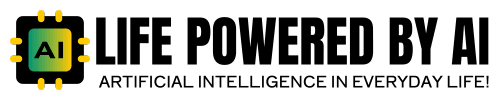Are you wondering how to use ChatGPT effectively? ChatGPT is one of the most advanced AI tools available, capable of answering questions, drafting content, assisting with coding, brainstorming, and much more. If you’re new to this innovative AI chatbot, this guide will walk you through everything you need to know about how to use ChatGPT step-by-step.
Whether you’re a student, writer, business owner, or just exploring AI technology, this guide will help you unlock the full potential of ChatGPT.
What is ChatGPT?
Before learning how to use ChatGPT, let’s understand what it is.
ChatGPT is an AI-powered chatbot developed by OpenAI. It uses advanced natural language processing (NLP) to engage in human-like conversations. Its versatility allows it to answer questions, assist with creative tasks, generate ideas, or even solve technical problems. Related: What is ChatGPT? The AI Assistant Everyone’s Talking About!
How To Use ChatGPT? Step-by-Step Guide
If you’re eager to learn how to use ChatGPT, the first step is to access the platform. Follow these simple steps:
1. Sign Up on OpenAI’s Website:
Go to OpenAI’s official website and create a free account.
2. Choose Your Plan:
ChatGPT offers two plans:
- Free Plan: Limited access with some waiting during high traffic.
- ChatGPT Plus Plan: $20/month for faster response times, priority access, and improved capabilities.
3. Login to Your Account:
Once you have signed up, log in to your account to get started with ChatGPT.
How To Start Using ChatGPT?
Now that you have access, let’s explore how to use ChatGPT to get answers and insights.
1. Ask Clear Questions:
ChatGPT performs best when you ask direct and clear questions. Avoid vague inquiries and be as specific as possible. Examples:
- “How can I learn web development?”
- “Explain the basics of blockchain technology.”
2. Use Context to Your Advantage:
The more context you provide, the better the response. For instance:
- Instead of asking “Tell me about marketing,” ask “What are the latest digital marketing trends for 2024?”
3. Explore Creative Content:
ChatGPT can help you write essays, generate story ideas, create blog posts, and more. Example prompts include:
- “Write a blog post on sustainable living.”
- “Help me write a cover letter for a software developer role.”
4. Experiment with Coding Help:
If you’re a programmer, you can ask ChatGPT coding questions like:
- “How do I write a Python script to sort a list?”
- “Can you debug this JavaScript function for me?”
5. Brainstorming with ChatGPT:
Stuck on an idea? ChatGPT can help! Try prompts like:
- “Give me creative business name ideas for a coffee shop.”
- “What are some innovative social media strategies for a new brand?”
Top Ways to Use ChatGPT Efficiently
Here’s how you can get the most out of your ChatGPT experience:
1. Content Creation:
Learn how to use ChatGPT for content by drafting blogs, social media posts, website copy, or even long-form articles.
2. Educational Assistance:
ChatGPT can simplify complex concepts by answering academic questions. Example:
- “Explain the water cycle in simple terms.”
3. Daily Productivity:
- Generate daily to-do lists.
- Write reminders and schedule tasks.
4. Language Translation:
ChatGPT supports translation into numerous languages. For example:
- “Translate this sentence into French: ‘How to use ChatGPT?’”
5. Coding and Programming:
ChatGPT can assist you with coding-related tasks. For instance:
- Debugging errors.
- Writing snippets of code.
Tips for Beginners: How To Use ChatGPT Effectively
To make the most out of how to use ChatGPT, here are a few tips:
1. Be Specific with Prompts:
A well-crafted and detailed prompt gives ChatGPT better direction. Example:
- Instead of “Help with math,” say, “Solve this algebra problem: 5x + 3 = 23.”
2. Test Different Question Variations:
If your first prompt doesn’t yield the desired result, try rephrasing it.
3. Cross-Check Information:
ChatGPT generates answers based on training data. Double-check important information for accuracy.
4. Explore Features Regularly:
Experiment with new types of prompts, such as creative writing, problem-solving, learning, or even coding.
5. Learn How to Use Advanced Commands:
For more complex tasks, include instructions like:
- “Explain this concept in simple terms.”
- “Summarize this in under 100 words.”
How To Use ChatGPT for Specific Tasks?
Here are common scenarios and prompts for effective use:
- Content Writing
Prompt: “Write an SEO-optimized article on [insert topic].” - Learning New Skills
Prompt: “How does renewable energy impact the environment?” - Career Assistance
Prompt: “Help me draft a professional resume for a graphic designer role.” - Creative Writing
Prompt: “Write a short story about friendship in space.”
What Are the ChatGPT Limitations to Keep in Mind?
While learning how to use ChatGPT, it’s important to be aware of its limitations:
- AI Knowledge Cutoff: ChatGPT has knowledge only up to 2023, so it won’t have real-time information.
- Not Always Accurate: ChatGPT can make mistakes, so verify key facts when necessary.
- It Cannot Perform Personal Tasks: AI cannot access personal accounts, emails, or confidential information.
Final Thoughts: Master How To Use ChatGPT for Everyday Success
ChatGPT is a versatile, innovative AI chatbot that can help with everything from learning to creating content and solving daily problems. Now that you know how to use ChatGPT, start experimenting with creative ideas, problem-solving, and productivity hacks.
With practice and the right prompts, ChatGPT can become a valuable assistant in both personal and professional tasks.
Start your journey with ChatGPT today and experience the power of AI!
FAQs About How To Use ChatGPT
Is ChatGPT free to use?
Yes! OpenAI offers a free version with limited access, and you can also subscribe to ChatGPT Plus for $20/month for faster responses.
How do I ask effective questions in ChatGPT?
Always ask clear, specific, and concise questions with context to get better responses.
Can ChatGPT help with homework?
Yes! ChatGPT can help with learning new topics, solving math problems, and answering academic questions.
How long does it take to learn how to use ChatGPT?
Learning how to use ChatGPT can be quick. With a bit of exploration and experimentation, you’ll become proficient in no time.
Now that you know How To Use ChatGPT, are you ready to explore its potential? Let’s get started! 🚀