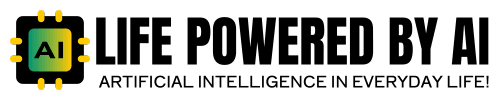Canva Code Officially Launches: A New Era of Interactive Design Inside Canva
In July 2025, Canva announced the release of Canva Code, a new feature that enables users to write, preview, and embed live HTML, CSS, and JavaScript directly within their Canva designs. This launch marks a significant development in Canva’s evolution as a design platform, moving beyond visual tools into the realm of functional, interactive content creation.
Canva Code is currently being rolled out in beta for Pro and Teams users, and the feature is expected to be widely available later in the year. The development was first revealed at the company’s annual “Canva Create” event, where key updates and tools across the Canva ecosystem are typically unveiled.
What Is Canva Code?
Canva Code is an integrated coding environment within Canva that lets users insert and run custom code blocks within their design elements — including presentations, webpages, documents, and more. The code is executed in real time, allowing creators to build interactive elements without leaving the Canva platform.
The editor currently supports:
- HTML
- CSS
- JavaScript
By combining these three languages, users can create a wide range of visual and functional components such as:
- Animated infographics
- Interactive charts
- Clickable elements
- Mini dashboards
- Real-time UI previews
- Code-driven prototypes
This functionality allows users to go beyond static visuals and create live content that can be used across a variety of industries, including education, marketing, and web development.
Key Features of Canva Code
1. Built-In Code Editor
Canva Code includes a syntax-highlighted editor inside the Canva interface. This editor supports HTML, CSS, and JS with real-time rendering. Users can insert a “Code” element into their design and begin writing code inside that block. The output is immediately displayed in the design canvas, making it easy to experiment and refine.
2. Real-Time Code Preview
All code blocks in Canva Code offer live preview, updating in real-time as changes are made. This allows users to test visual and functional changes instantly. For example, modifying a CSS style will immediately reflect in the embedded design, and JS functions can trigger dynamic behaviors inside the canvas.
3. Sandboxed Execution Environment
To ensure security, all Canva Code is run in a sandboxed environment. This means the code cannot access external system resources, files, or perform network requests unless explicitly permitted via future integration APIs. This protects users from malicious scripts and ensures compatibility across all platforms.
4. Drag-and-Drop + Code Hybrid
Canva Code complements Canva’s drag-and-drop features, enabling users to embed a code block alongside visual elements like text, images, shapes, and videos. This hybrid approach allows for design-first creation enhanced by custom logic or interactivity.
5. Export and Sharing Compatibility
Designs using Canva Code can be shared just like standard Canva files. Interactive code blocks are preserved in exported Canva Websites, presentations, and interactive PDFs (if supported). Non-interactive formats like PNG or MP4 will render a static preview.
6. Templates With Code Blocks
Canva is gradually introducing templates that include pre-built code blocks. These templates allow non-developers to copy and customize existing components like animated cards, pricing tables, code-based charts, and CSS-based transitions.
Supported Use Cases
Canva Code is built to serve a wide range of use cases across various industries:
1. Education and Training
- Teachers and trainers can embed interactive simulations.
- Live quizzes, flashcards, or coding demonstrations can be inserted directly into slide decks.
- Math visualizations, logic flowcharts, and CSS animations can enhance lesson delivery.
2. Marketing and Product Demos
- Product managers can showcase live feature demos within pitch decks or product pages.
- Interactive pricing models, comparison tables, and JavaScript-based animations are now possible in campaign materials.
3. Web and UI Prototyping
- Front-end developers can create interface mockups using HTML/CSS/JS.
- Designers can hand off working UI concepts with embedded logic to dev teams.
- Prototypes can include toggles, transitions, sliders, and user interaction flows.
4. Analytics and Dashboards
- Embed real-time charts powered by JavaScript libraries like Chart.js or D3 (limited to sandboxed execution).
- Visualize KPIs and data trends inside project reports or client presentations.
5. Internal Tools and Teams
- Operations teams can build internal visual tools that include real-time interactivity.
- Embed calculators, scenario planners, or dynamic forms directly into documentation.
Access and Availability
As of July 2025, Canva Code is available in beta access for users with Canva Pro or Canva Teams subscriptions. Canva has opened a sign-up page for users who want to join the beta and test out the feature.
While beta access is currently limited, Canva plans to expand the feature to Education and Enterprise accounts by Q4 2025. A full public rollout is anticipated in early 2026.
Platform Integration and Roadmap
Canva Code is designed to integrate with existing Canva formats such as:
- Canva Presentations
- Canva Websites
- Canva Whiteboards
- Canva Docs
Currently, Canva Code does not support importing external code files or modules. However, the company has confirmed that it is exploring future integration with GitHub, CDNs, and AI-powered code generation tools within Canva’s Magic Studio.
Canva also plans to support basic console logging, error catching, and event listener previews inside the canvas. These enhancements will allow more advanced developers to test interactions and JS logic more efficiently.
Limitations and Compatibility
Although Canva Code introduces powerful new functionality, it also comes with a few limitations in its beta phase:
- No external script imports (e.g., jQuery or Bootstrap)
- No server-side scripting support (e.g., PHP or Python)
- APIs are restricted; no access to external APIs or fetch()
- File access and uploads are blocked for security reasons
- Mobile support for interactive code elements is limited in the Canva app
- Print formats (PDF, PNG, etc.) will not support live code, only a visual snapshot
Despite these restrictions, Canva has indicated plans to expand capabilities over time as feedback from developers and designers is collected.