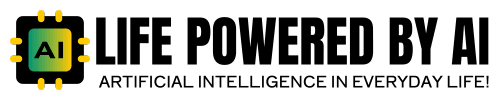The rise of AI in video editing is reshaping the way we create content. Advanced tools now help automate complex tasks, making it easier and faster to produce high-quality videos. Whether you’re a content creator, marketer, or filmmaker, AI-powered video editors are a game-changer. If you want to improve your efficiency and creativity, check out the best AI video editing tools in 2024. These tools not only simplify the editing process but also open up new possibilities for stunning visuals and sound.
Explore the Best AI Productivity Tools in 2024 designed to streamline workflows, automate repetitive tasks, and improve overall efficiency, helping you achieve more in less time.
Best AI Video Editing Tools in 2024
AI video editing tools are transforming how creators approach their projects by using advanced algorithms to perform repetitive tasks such as cutting clips, colour grading, or even adding transitions automatically. These tools allow you to focus on the creative side of your videos without being bogged down by the technical details. Let’s dive into the top AI video editing tools of 2024 that can save time and enhance your editing capabilities.
Adobe Premiere Pro with Sensei AI
Adobe Premiere Pro is one of the most respected video editing software in the industry. What sets it apart in 2024 is the integration of Adobe Sensei AI, which brings intelligent automation to your editing workflow.
Pros:
- Automates tedious tasks like scene detection and cut suggestions.
- Offers colour grading and sound improvements based on content.
Cons:
- The learning curve can be steep for beginners.
- Subscription-based, which can be costly for casual users.
Adobe Sensei helps automate time-consuming tasks, such as detecting scene changes and suggesting cuts, reducing manual effort. It can also optimize colour correction based on lighting conditions and enhance audio by balancing levels. One of the standout features is its ability to understand content and make editing suggestions based on context. Premiere Pro is a favourite for professional editors who need both automation and advanced features, making it a go-to tool for filmmakers and content creators alike.
Adobe offers a seamless experience with multiple integrations into their Creative Cloud suite, allowing for easy transitions between different projects. For those willing to put in the time to learn the ins and outs of the software, it’s a powerful tool that can take your video projects to the next level.
Runway
Runway stands out as one of the most innovative AI video editing tools in 2024, particularly for creators interested in generative AI features.
Pros:
- Advanced AI-powered features like text-to-video generation.
- Offers real-time background removal and video inpainting.
- Comprehensive learning resources via Runway Academy.
Cons:
- The learning curve can be steep for beginners.
- High-quality outputs consume credits quickly.
Runway is known for its experimental features, offering an advanced AI suite capable of performing complex edits with just a few clicks. One of its highlights is Gen-3 Alpha, an AI model that generates high-fidelity video based on text prompts. Creators can describe a scene’s camera movement, lighting, and other details, and Runway brings it to life, making it perfect for imaginative projects.
Beyond generative video, Runway also excels in more traditional editing tasks. You can remove backgrounds, slow down footage, or even generate subtitles automatically. These features are backed by a robust AI that ensures results are fast and reliable. Runway also offers great learning tools, making it accessible even for those unfamiliar with AI video editing.
Magisto
If you’re looking for an intuitive tool that automates nearly every step of the editing process, Magisto is your go-to. Designed with beginners and marketers in mind, Magisto uses AI to assemble your clips into a polished video quickly.
Pros:
- Automates the entire editing process, from clip selection to video assembly.
- User-friendly interface perfect for marketers and casual users.
Cons:
- Limited manual control over the final video.
- Doesn’t offer many advanced editing features.
Magisto’s AI engine analyzes your video footage, picks out the best moments, and automatically stitches them together into a cohesive story. It also enhances the video quality by adjusting colours, adding smooth transitions, and syncing sound. While it may not have the deep customization options of other tools, it’s an excellent choice for users who want quick, professional-looking results without much manual input.
Magisto is also perfect for marketers and social media creators, as it helps produce engaging videos that capture attention. With pre-set themes and music options, even those with no editing experience can create content that looks polished.
Discover the Best Content Optimization Tools in 2024 that can help you analyze, enhance, and maximize the impact of your content to increase audience engagement and visibility.
Descript
Descript is a one-of-a-kind tool that merges audio and video editing into a single workflow. Its unique approach allows you to edit video by editing the text transcript, making the process more intuitive.
Pros:
- Innovative text-based video editing for quick adjustments.
- Built-in transcription services.
- Great for podcasters and vloggers.
Cons:
- Best suited for simpler video projects.
- Limited control over advanced video effects.
Descript’s AI-powered transcription allows you to edit videos by simply modifying the text. It automatically transcribes your video’s dialogue, and you can make cuts, re-arrange sections, or even delete mistakes by just editing the text. This approach makes it one of the easiest tools for creators who deal heavily in interview-style or educational content.
It’s an excellent option for vloggers, podcasters, and anyone working with dialogue-heavy footage. Though it doesn’t offer the full suite of professional editing tools like Premiere Pro, it shines when it comes to making quick, precise edits based on dialogue.
Pictory
Pictory is a fantastic option for anyone focused on short-form content. Whether you’re creating video snippets for social media or trimming down long-form content into shareable clips, Pictory uses AI to identify key moments and optimize your content for different platforms.
Pros:
- Ideal for creating social media-ready content.
- Automates video highlights selection and caption generation.
Cons:
- Not suitable for long-form, intricate editing projects.
- Customization options are somewhat limited.
AI capabilities of Pictory enable it to turn articles, blogs, or long videos into short, engaging clips perfect for platforms like Instagram or TikTok. It automatically adds captions and selects the highlights that are most likely to engage viewers. This makes it perfect for social media managers, marketers, and anyone who wants to maximize their content’s reach with minimal effort.
While it lacks the deep editing tools of software like Adobe Premiere, Pictory is unbeatable for quick and efficient social media content creation.
Looking to speed up your content creation process? Check out these 5 Best AI Writing Tools that can help you generate high-quality blog posts faster while maintaining creativity and clarity.
With these best AI video editing tools, your workflow can become faster and more creative. Whether you’re a beginner or a seasoned editor, there’s a tool out there that fits your needs perfectly. Explore these tools and see how they can transform your video projects today!