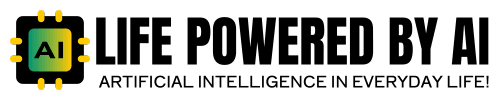Apple has once again raised the bar with the launch of iOS 26 iPhones—an update that not only redefines the iPhone experience but also sets the tone for the next era of mobile technology. With its stunning “Liquid Glass” design, powerfiOS 26 Release Date and the Name That’s Changing the Game
In a move that breaks from tradition, Apple has skipped iOS 19 and introduced iOS 26—named to align with the year 2026. The final iOS 26 release date is expected in September 2025, following the company’s signature schedule: developer previews first, a public beta in mid-July, and a stable release around the time of the iPhone 17 launch.
The new naming convention signals Apple’s confidence that iOS 26 isn’t just another incremental update—it’s a complete reimagining of what iOS can be. And from everything we’ve seen so far, it’s easy to understand why.ul AI integrations, and a suite of new features, iOS 26 is more than just another annual update. Let’s unpack everything you need to know about iOS 26, from its design overhaul and iOS 26 beta to the new iOS 26 wallpaper and beyond.
iOS 26 Release Date and the Name That’s Changing the Game
In a move that breaks from tradition, Apple has skipped iOS 19 and introduced iOS 26—named to align with the year 2026. The final iOS 26 release date is expected in September 2025, following the company’s signature schedule: developer previews first, a public beta in mid-July, and a stable release around the time of the iPhone 17 launch.
The new naming convention signals Apple’s confidence that iOS 26 isn’t just another incremental update—it’s a complete reimagining of what iOS can be. And from everything we’ve seen so far, it’s easy to understand why.
Supported Devices: Is Your iPhone on the List?
Apple’s focus on performance and next-gen features means that iOS 26 iphones are only available for newer models: iPhone 11 and later, including iPhone SE (2nd gen and beyond). Unfortunately, that means users of the iPhone XR, XS, and XS Max are left behind, continuing only with security patches but missing out on all the new features.
This move ensures that the latest AI features and design elements can run seamlessly, giving users a smooth and consistent experience. It also emphasizes Apple’s push toward an AI-centric future, where older devices simply can’t keep up.
The Liquid Glass Revolution
One of the most talked-about iOS 26 features is the new “Liquid Glass” design. This interface is unlike anything we’ve seen before: a dynamic, almost fluid aesthetic with translucent widgets, subtle refractions, and elegant curves that make everything feel alive and connected. It’s a step up from Apple’s flat design philosophy of the past decade, and early feedback from the iOS 26 beta suggests that users are both excited and cautious about such a dramatic shift.
Love it or hate it, Liquid Glass is set to become Apple’s new design language, extending across iPhone, iPad, and Mac, unifying the entire ecosystem with a single, cohesive look.
AI Takes Center Stage: Apple Intelligence
Beyond the visual changes, Apple is betting big on AI with iOS 26. This new suite of features—branded as “Apple Intelligence”—brings smarter, more context-aware interactions across the system. Highlights include:
- Visual Intelligence: AI that can recognize objects, text, and even help you identify landmarks right from your camera or photo library.
- Live Translation: Seamless real-time translations in Messages, FaceTime, and Phone, making global communication easier than ever.
- Genmoji: Custom emoji generation tailored to your style and mood.
- Adaptive Power: A smarter battery management system that learns your habits and adjusts usage accordingly, helping you get the most out of every charge.
However, it’s worth noting that some of these features—like advanced AI photo editing and live translation—will require newer iPhones with higher processing power, like the iPhone 15 Pro and beyond. This ensures the features run smoothly and maintain Apple’s trademark performance.
App Overhauls and Fresh Experiences
Apple hasn’t stopped at the system level. Core apps are getting major upgrades, too:
For those still on older iPhones, now might be the time to consider an upgrade if you want to experience everything iOS 26 has to offer. For the adventurous, the iOS 26 beta is a great way to explore these changes early—just be prepared for the occasional hiccup.
- Phone: A redesigned interface with combined Favorites, Recents, Voicemail, and a new Call Screening feature to help you filter out spam calls.
- Messages: Enhanced spam detection, inline Apple Cash payments, group chat typing indicators, and seamless Live Translation support.
- Camera & Photos: A streamlined look, AI-assisted photo capture, improved search features, and even a “business card scanner” for professionals.
- Maps & Wallet: Smarter route suggestions, live flight updates, and easier management of boarding passes and event tickets.
- Apple Music: Lyrics translation and pronunciation guides for multilingual tracks, making it easier to sing along no matter what language you’re listening to.
It’s clear that Apple wants iOS 26 to be more than just pretty—it aims to enhance every aspect of your daily iPhone experience.
Personalization and the iOS 26 Wallpaper
One of the most fun parts of any new iOS update is exploring the new wallpapers, and iOS 26 doesn’t disappoint. The iOS 26 wallpaper selection ties in perfectly with the Liquid Glass aesthetic, offering dynamic, interactive backdrops that respond to your device’s movement. Lock Screen typography also adapts in size and placement depending on the wallpaper you choose, giving you even more ways to make your iPhone feel uniquely yours.
Apple has introduced multiple style options—Light, Dark, Tinted, and Clear—so there’s something for everyone, whether you prefer bold colors or a minimalist look.
iOS 26 Beta: A Peek Behind the Curtain
The iOS 26 beta is already available for developers, with the public beta following soon. As always, beta software can be buggy—expect occasional crashes, performance hiccups, and some features that don’t quite work as intended. It’s best to install it on a secondary device if you’re eager to explore, but want to avoid any day-to-day frustrations.
The payoff, though, is early access to features like Liquid Glass and Apple Intelligence, giving you a head start on learning the new system before the official release.
Community Buzz: Reddit and Beyond
Naturally, the Apple community is already buzzing with opinions. Some users are raving about the design, while others are hesitant about the dramatic changes. One thing’s for sure: iOS 26 is sparking conversations like no previous release has, and that’s exactly what Apple wanted—a fresh start that invites both excitement and debate.
The Verdict: A Bold, Beautiful, and Divisive Update
So, is iOS 26 worth the hype? If you have an iPhone 11 or newer, the answer is a resounding yes. Between the Liquid Glass design, smarter AI features, and a host of app improvements, iOS 26 offers something for everyone. But it’s also a big change, and change always takes some getting used to.
Want to stay updated on all things iOS 26? Visit our homepage at lifepoweredbyai.com for the latest news, tutorials, and insights.