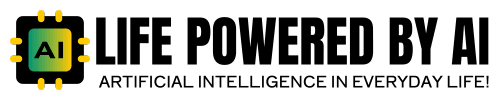In today’s digital age, YouTube has become one of the most popular platforms for creators to share their content. But no matter how good your footage is, editing can make or break your video. For beginners starting their YouTube journey, finding the right video editing software can feel overwhelming. With countless options available, choosing the one that best suits your needs is crucial to creating high-quality, engaging content.
In this guide, we’ll walk you through everything you need to know about video editing software for YouTube. From the importance of video editing to the latest trends and beginner-friendly tools, this article will help you get started and take your videos to the next level. Whether you’re looking to create simple vlogs or cinematic content, we’ve got you covered!
Introduction: Why You Need Video Editing Software for YouTube
Video editing is one of the most critical aspects of content creation on YouTube, especially for beginners. As the platform becomes more competitive, viewers expect polished, engaging videos that hold their attention. Raw, unedited footage may be acceptable in rare cases, but generally, professional-quality videos are what keep viewers coming back for more.
For new creators, video editing may seem intimidating, but it doesn’t have to be. With the right video editing software, even beginners can produce high-quality videos that look polished and professional. Good editing helps you shape your footage into a cohesive story, add creativity through transitions and effects, and improve the overall viewing experience.
Whether you’re adding music, syncing audio, trimming unwanted sections, or applying filters, video editing transforms simple clips into engaging content that stands out on YouTube. With easy-to-use tools and beginner-friendly options, anyone can start creating professional-looking videos, regardless of their skill level.
The Importance of Video Editing Software for YouTube Creators
Creating content for YouTube isn’t just about capturing great footage—how you edit that footage can significantly impact the success of your channel. Video editing software allows creators to transform raw clips into engaging, polished videos that keep viewers watching. For beginners, this step is crucial in making content that stands out.
Here are a few reasons why video editing is essential for YouTube creators:
- Enhancing Video Quality: No matter how good your camera is, raw footage often needs some adjustments. Editing software helps you correct lighting, color balance, and shaky footage, making your videos look more professional.
- Creative Freedom: Video editing tools offer a wide range of effects, transitions, and filters that can add a personal touch to your videos. Whether it’s adding text, animations, or music, the right software allows you to express your unique style and creativity.
- Boosting Viewer Engagement: In a world full of distractions, keeping your audience engaged is key. Well-edited videos flow smoothly, cutting out unnecessary parts and keeping the content focused. This helps in retaining viewers and encouraging them to watch more of your videos, which improves your YouTube channel’s growth and performance.
- Telling a Story: Video editing allows creators to piece together footage in a way that tells a compelling story. From sequencing shots to adding voiceovers, editing helps craft a narrative that resonates with your audience.
For beginner YouTubers, understanding the importance of good editing from the start can make a big difference in your channel’s success. The right tools make it easier to produce high-quality content, even if you’re just getting started.
What to Look for in Beginner-Friendly Video Editing Software
When starting out on YouTube, choosing the right video editing software is critical to your success as a creator. Not all software is built the same, and as a beginner, you’ll want something that’s easy to use, yet powerful enough to meet your editing needs. Here are the key features to look for when selecting beginner-friendly video editing software:
- Simple and Intuitive Interface: A user-friendly interface is crucial for beginners. Look for software with a clean layout where all the essential tools are easily accessible. This will make navigating the platform easier and help you focus more on creativity rather than figuring out complicated menus and options.
- Basic Editing Tools: As a beginner, you don’t need every advanced feature available. Start with software that offers basic tools like cutting, trimming, merging clips, and adding transitions. These are the fundamental skills needed for creating smooth, engaging videos. Software that provides these functions in a simple way will help you get started quickly.
- Built-in Templates and Presets: Many video editing tools offer pre-built templates and effects. These presets can be a lifesaver for beginners, helping you to add professional-quality elements like transitions, filters, and text overlays without having to manually design them. This not only saves time but also reduces the complexity of editing.
- Audio Editing Features: Good sound quality is just as important as good visuals in a YouTube video. Look for software that allows you to edit audio tracks, adjust volume, and remove background noise. Basic sound editing features ensure that your video’s audio is clear and balanced, improving overall viewer engagement.
- Exporting in Multiple Formats: Once your video is complete, you’ll need to export it in a format compatible with YouTube. Make sure the software you choose supports common video formats like MP4, AVI, and MOV, and allows you to export videos in HD or 4K quality if needed. Quick and easy exporting is important for ensuring that your content uploads smoothly to YouTube.
- Affordability and Free Trials: Many video editing tools offer free versions or trials that are perfect for beginners who don’t want to commit to expensive software. Free or affordable options give you the chance to test out the software and learn basic skills without a large financial investment. As you gain experience, you can then decide whether to upgrade to more advanced software.
Emerging Trends in Video Editing Software for YouTube
As the YouTube landscape evolves, so does the technology behind video editing software. Several emerging trends are shaping how creators approach editing their content. Staying informed about these trends can help beginners choose the right tools and enhance their editing workflow. Here are some of the key trends to watch:
- AI-Powered Editing: Artificial intelligence (AI) is making video editing more efficient by automating repetitive tasks. Many software tools now use AI to suggest edits, remove background noise, and even automatically cut footage based on scene changes or highlights. For beginners, this feature can save time and simplify the editing process, helping them focus on creativity rather than technical details.
- Mobile Video Editing: With smartphones becoming more powerful, mobile video editing has gained traction. Many video editing apps now offer desktop-level features, allowing creators to edit videos on the go. This is particularly useful for YouTubers who vlog or create content while traveling. It also makes video editing more accessible to those who prefer to use their phones rather than invest in a full computer setup.
- 4K and Higher Resolution Support: As 4K video becomes the new standard on YouTube, video editing software is evolving to support higher-resolution formats. While beginners may start with 1080p, choosing software that supports 4K ensures that they’re future-proofing their content. This trend is important as higher-quality videos are increasingly demanded by viewers.
- Cloud-Based Collaboration: Collaborative editing is becoming more common, especially for creators working with teams. Cloud-based video editing tools allow multiple users to work on the same project from different locations, making it easier to manage large-scale content creation efforts. While beginners might not need this right away, it’s a useful feature for growing YouTube channels with production teams.
- Templates and Presets for Fast Editing: Speed and efficiency are key for YouTube creators. Many video editing tools now offer pre-designed templates and effects that allow beginners to edit faster. These ready-made templates help create professional-looking videos with minimal effort, making the editing process less intimidating for new users.
Best Video Editing Software for YouTube Beginners
When you’re just starting out on YouTube, having the right video editing software can make a huge difference in how quickly you can learn and produce quality content. While advanced tools can seem intimidating, there are plenty of beginner-friendly options that offer simplicity without sacrificing essential features. Below are some of the best video editing software options for beginners:
Filmora
Filmora is a popular choice for beginners due to its easy-to-use interface and drag-and-drop functionality. It offers a wide range of effects, transitions, and music tracks, making it simple to create professional-looking videos without any prior experience. Filmora also includes helpful tutorials that guide you through the editing process step by step.
- Key Features: Pre-built templates, split-screen editing, motion tracking, and royalty-free music library.
Get started with Filmora today and create stunning YouTube videos with its easy-to-use features. Try Filmora here.
Adobe Premiere Pro
Adobe Premiere Pro is a top choice for creators who want professional-grade editing tools that are also beginner-friendly. While it offers advanced features, Premiere Pro has an intuitive interface that allows new users to quickly get started with basic video editing and grow into more complex projects over time. Its powerful timeline and extensive tools for colour grading, audio enhancement, and effects make it ideal for creators looking to produce high-quality YouTube videos.
Key Features: Advanced colour correction, multi-cam editing, built-in motion graphics templates, and seamless integration with other Adobe products like After Effects and Photoshop.
Unlock advanced editing features with Adobe Premiere Pro, perfect for beginners ready to take their videos to the next level. Try Adobe Premiere Pro here.
iMovie
For Apple users, iMovie is an excellent free video editing tool. Known for its clean and intuitive design, iMovie is perfect for beginners who want to get started with basic editing, like trimming clips, adding music, and inserting titles. It also supports 4K resolution, so you can produce high-quality videos with ease.
- Key Features: Simple timeline editing, built-in themes, cinematic filters, and seamless integration with other Apple products.
OpenShot
OpenShot is a free, open-source video editor that is beginner-friendly and packed with features. It’s a great starting point for YouTubers who are new to editing but still want access to more advanced options like animation, keyframe editing, and unlimited layers. The interface is simple, making it easy to learn the basics while offering room to grow.
- Key Features: 3D animations, audio mixing, and advanced timeline features.
HitFilm Express
HitFilm Express offers both basic and advanced editing tools, making it suitable for beginners who want to grow into more complex editing techniques. While the interface may take a little time to get used to, it provides access to powerful features like special effects, compositing, and colour grading—perfect for creators who want to create more cinematic content eventually.
- Key Features: Visual effects library, colour correction tools, and export in multiple formats.
DaVinci Resolve
DaVinci Resolve is known for its professional-grade colour correction and audio editing features. Although it’s a bit more advanced, the free version of DaVinci Resolve provides all the tools beginners need to start learning the basics of editing. As you grow more comfortable, the software’s advanced features will allow you to experiment with more creative techniques.
- Key Features: High-end colour correction, Fairlight audio editing, and support for 4K and higher resolutions.
Experience professional-level editing with DaVinci Resolve’s free version. Try DaVinci Resolve here.
CyberLink PowerDirector 365
CyberLink PowerDirector 365 is a great option for beginners who want powerful editing features with a user-friendly interface. It offers a vast range of tools, including keyframe controls, motion graphics, and video stabilization, allowing users to create professional-quality videos easily. The software is designed for YouTube creators, with built-in templates, effects, and transitions that make the editing process quick and efficient. Its regular updates and access to a massive royalty-free library of music and stock footage make it an excellent value for content creators.
Key Features: Motion graphics, video stabilization, 360-degree video editing, and a massive royalty-free stock library.
Create stunning YouTube content with CyberLink PowerDirector 365’s easy-to-use yet powerful editing tools. Try CyberLink PowerDirector 365 here.
Corel VideoStudio Ultimate
Corel VideoStudio Ultimate is a beginner-friendly video editing software that combines powerful features with an intuitive interface. It’s known for its easy drag-and-drop functionality, making video editing approachable for new users. The software offers a wide range of creative tools, including motion tracking, multi-camera editing, and a library of effects, transitions, and templates. With built-in tutorials and easy navigation, Corel VideoStudio Ultimate is perfect for beginners looking to create polished videos for YouTube.
Key Features: Motion tracking, 4K support, multi-camera editing, stop-motion animation, and over 2,000 creative effects.
Get started with Corel VideoStudio Ultimate and create high-quality YouTube videos with its user-friendly editing tools. Try Corel VideoStudio Ultimate here.
Challenges in Video Editing for YouTube
While video editing software has become more accessible for beginners, new creators still face some challenges. Understanding these obstacles can help beginners be better prepared and avoid frustration when they start their editing journey. Here are some common challenges in video editing for YouTube:
- Steep Learning Curve: Even with beginner-friendly software, learning to use video editing tools effectively can take time. New creators often struggle with understanding basic editing features like cutting, trimming, and adding transitions. This learning curve can feel overwhelming, especially for those without prior editing experience. To overcome this, beginners should start small and practice regularly to gradually improve their skills.
- Time-Consuming Process: Editing a video can be time-intensive, especially if you’re aiming for a polished final product. Beginners often underestimate how long it takes to cut footage, add effects, sync audio, and export the final video. Time management becomes a challenge, particularly when trying to maintain a regular upload schedule on YouTube. Learning how to streamline the editing process and utilize templates can help save time.
- Hardware Limitations: Video editing can be demanding on your computer, especially when working with higher-resolution footage like 4K. Beginners might experience slow processing speeds, frequent crashes, or long rendering times if their hardware isn’t up to the task. Ensuring that your computer meets the software’s minimum system requirements or opting for cloud-based editors can help alleviate this issue.
- Balancing Creativity with Practicality: While it’s tempting to use every effect and transition available in the software, beginners often overdo it. Excessive use of flashy effects can make the video feel unprofessional and distract from the content. It’s important for new editors to focus on clean, simple editing that enhances the story rather than overpowering it.
- Staying Updated with Trends: As new features and trends emerge in video editing, staying updated can be overwhelming for beginners. Tools that worked yesterday might need upgrading today, and new techniques might seem intimidating. However, focusing on mastering the basics before diving into trends will help build a strong foundation for future growth.
Despite these challenges, patience and practice will help beginners improve their video editing skills over time. The key is to start with simple edits and gradually explore more advanced features as you gain confidence.
Step-by-Step Guide: How to Get Started with Video Editing for YouTube
For beginners, video editing can seem like a daunting task, but with the right approach, it can be both manageable and enjoyable. This step-by-step guide will walk you through the basics of editing your first video for YouTube using beginner-friendly software. Follow these steps to get started:
1. Import Your Footage
The first step in editing is to import the raw footage you’ve captured. Most video editing software allows you to drag and drop files directly into the program’s timeline. Organize your clips in a way that makes sense, keeping in mind the order in which they will appear in the final video.
2. Trim and Arrange Clips
Once your footage is imported, it’s time to trim the unnecessary parts. Use the editing tools to cut out unwanted sections, mistakes, or pauses. Then, arrange the remaining clips in the correct sequence to tell your story. Most editors have a timeline or storyboard feature that allows you to drag and rearrange clips easily.
3. Add Transitions and Effects
Adding transitions between clips can make your video flow more smoothly. Simple fade-ins, fade-outs, and cross-dissolves are good for keeping the viewer engaged without being too distracting. Beginner-friendly software often comes with built-in effects that you can apply with one click. Remember, less is more when it comes to transitions—keep them subtle and purposeful.
4. Enhance Audio
Good audio quality is just as important as visuals. Make sure to adjust the volume levels, remove any background noise, and sync any additional audio tracks like voiceovers or music. Many beginner software programs come with noise reduction features and audio editing tools to help you balance sound levels and improve clarity.
5. Add Text and Titles
Text and titles are a great way to introduce your video or highlight key points. Use built-in text tools to add elements like intros, lower thirds, or end screens. Choose fonts and colours that align with your brand and keep the text simple and easy to read.
6. Apply Color Correction
Primary colour correction can go a long way in improving the overall look of your video. Most software includes auto-correction features, or you can manually adjust settings like brightness, contrast, and saturation. This helps to make the footage look more consistent and polished, especially if it was shot in different lighting conditions.
7. Add Music or Sound Effects
Background music can set the tone for your video and make it more engaging. Choose royalty-free music that matches the mood of your content. If needed, add sound effects to highlight important moments or transitions. Make sure the music doesn’t overpower your dialogue or narration.
8. Review and Refine
Before exporting your video, watch the entire project from start to finish to ensure everything looks and sounds right. Make any final adjustments to timing, transitions, or audio levels. This is also the time to double-check for any typos in your text or titles.
9. Export in the Correct Format
Finally, once you’re happy with the edits, export your video in the appropriate format for YouTube. Most editing software offers preset options for YouTube, usually in MP4 format with 1080p resolution. Make sure to select the highest quality possible without increasing the file size too much, as this will affect upload time.
10. Upload to YouTube
After exporting, head to YouTube and upload your video. Add relevant titles, descriptions, and tags to optimize your video for search. Once the upload is complete, you’re ready to share your content with the world!
Common Mistakes Beginners Should Avoid
When starting out with video editing, beginners can sometimes make mistakes that affect the quality of their final videos. Being aware of these common pitfalls can help new YouTubers avoid frustration and produce better content. Here are some mistakes to watch out for:
1. Using Too Many Effects
It’s tempting to add multiple effects, transitions, and filters to make your video look more dynamic, but overdoing it can make your content look unprofessional. As a beginner, focus on keeping it simple. Use transitions sparingly and stick to basic cuts or fades. Too many effects can distract viewers from the actual content and make the video feel cluttered.
2. Poor Audio Quality
While it’s easy to focus on visuals, sound is equally important. Many beginners overlook the quality of their audio, resulting in videos that are difficult to watch. Make sure your audio levels are balanced, remove any background noise, and use a good microphone if possible. Even if the visuals are great, poor audio can lead to viewers clicking away from your video.
3. Not Saving Work Regularly
One of the most frustrating things that can happen during editing is losing your progress because of a software crash or accidental closure. Beginners often forget to save their work frequently, risking hours of lost effort. Always save your project regularly, and if possible, enable auto-save features in your editing software to prevent unexpected losses.
4. Overcomplicating the Edit
Sometimes, new editors try to incorporate too many elements—music, sound effects, titles, and graphics—before mastering the basics. This can result in a video that feels cluttered or disorganized. Start with simple edits and gradually introduce more advanced features as you gain experience. Clean, straightforward editing will keep the focus on your content.
5. Ignoring Aspect Ratios and Resolutions
Another common mistake is not paying attention to the aspect ratio and resolution when editing. Ensure that your video is in the correct format for YouTube, typically a 16:9 aspect ratio and a resolution of at least 1080p for HD quality. Failing to do this can result in videos that don’t display correctly on different devices or look pixelated.
Final Words
Video editing is an essential part of creating high-quality YouTube content. While it may seem overwhelming initially, the right tools and approach can make the process much easier for beginners. From understanding the importance of video editing to learning about the latest trends and overcoming challenges, starting your journey with video editing software is more accessible than ever.
Beginners will have a wide range of user-friendly video editing tools to choose from, such as Filmora, iMovie, and DaVinci Resolve, all offering different features to suit varying levels of experience. By following simple steps, like trimming clips, adding transitions, and enhancing audio, anyone can create polished, professional-looking videos that stand out on YouTube.
As you continue to practice and refine your skills, you’ll find that video editing not only improves the quality of your content but also helps you connect with your audience more effectively. So, choose the right software, start editing, and take your YouTube channel to the next level!